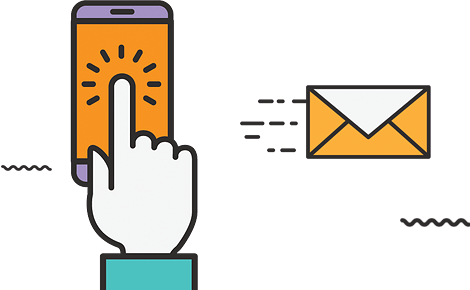Mon-Sat 9am-7pm

Software engineering is defined as a process of analyzing user requirements and then designing, building, and testing software application which will satisfy those requirements.
Android software development is the process by which applications are created for devices running the Android operating system. Google states that "Android apps can be written using Kotlin , Java, and C++ languages" using the Android software development kit (SDK), while using other languages is also possible

Department Roles & Responsibilities
Department ProspectsWith Android development skills, there are multiple types of work you can pursue. You can secure a full-time employment opportunity as a developer, become a freelance developer, specialize in Java, UI/UX, or find other ways to apply your skill set in a rewarding career
Department Job
Application developer, android developer, software and application developer
As per information presented on Payscale, the average salary for an Android Developer in India is ?3,76,000 per year (?508.68 per hour). App developer salary in India can range from ?154k to ?991k.
Department Pros & Cons Details
PROS FOR ANDROID DEVDELOPMENT
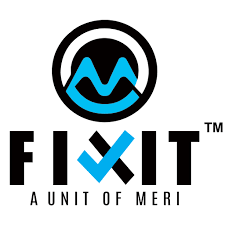
Department Skills Require
SKILLS REQUIRE
Android foundations .
Android interactivity .
Android UI .
Implementing navigation .
Android testing .
Working with data .
Notifications .
Firebase on Android
SKILLS REQUIRE
Android foundations .
Android interactivity .
Android UI .
Implementing navigation .
Android testing .
Working with data .
Notifications .
Firebase on Android
Call us at +91 9205084085, Monday - Friday, 9 am - 7 pm