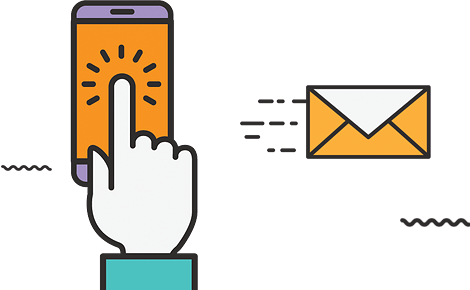+91 92050-84085
Mon-Sat 9am-7pm


Computer Applications play a very important role in today's scenario as every individual is significantly dependent on machines. A computer is one such machine, which has made its presence in every walk of our life. With the wide range of applications, it has to offer, the need for learning computer science is now more than ever. The recent boom in the IT Industry tells us that the experts in the field of computer applications are needed both in India and abroad. Moreover, with the government's ambitious plan of digitalization, it may go a notch higher.
There is a slight difference between Computer science and Computer applications which people usually tend to ignore. Computer Science is a detailed and systematic study of the fundamentals of working on a computer, whereas computer applications are the study of the application of computer software. In short, while the former is a study of how computers work, the latter helps us understand all sorts of work that can be done on a computer.

1. The first and foremost role of a computer operator is to provide data by application a computer.
2. By studying the production schedule, a computer application determines the sequence of operations.
3. By installing software on the computer, he/she prepares equipment for operations.
4. Brings appropriate changes to the documentation if required.
5. Monitors, controls, and manipulates daily system jobs.
6. Enter commands and thus start operations
7. Monitor errors and stoppage messages make adjustments and maintain operations by observing peripheral equipment.
8. Generates reports and distributes them to end-users.
9. By checking stock maintains supply inventory and determines inventory level.
10. Keeps information confidential and thus protects operations
11. Accomplish related results if required and thus contributes to the team effort.
12. Receives telephone calls, responds to email, and voice-mail from customers of the IT sector regarding computer-related problems.
13. Monitors, controls, and reacts to IT operations.
14. Solves malfunctions of computer systems
15. Maintains incident logs for computer systems
16. By answering questions and requests, solves user problems
| Course | Diploma in Computer Applications |
| Education Level | Graduate |
| Duration | 6-12 Months |
| Key Subjects | Data Managemen & RDBMS; C Programming; Tally ERP; Multimedia & Photoshop; Microsoft Office; Fundamentals of Internet & Computer Organisation, etc. |
| Top Universities Abroad | Centennial College, Humber College, Australian National University, TAFE NSW, etc. |
| Top Universities in India | University of Calcutta; Aligarh Muslim University; Punjab University; Jamia Milia Islamia; Savitribai Phule Pune University |
| Eligibility Criteria | 10+2 from a recognised board of education |
| Career Prospects |
Graphic Designer, Computer Operator, C++ Developer, etc.
Diploma in Computer Application SyllabusDetailsBasic Computer SkillsGeneral understanding of operating computer applications, uploading and moving files into folders, etc.MS Office ApplicationsPursuing Diploma in Computer Application helps in learning MS Office applications in depth to brush up your knowledge about the essential tools.Internet BasicsBasic knowledge of the Internet. You will learn about the worldwide web, e-mails, and blogging groups.PC AssemblyPursuing Diploma in Computer Application equips you with all the knowledge of PC assembly which is a modular type of computer. Assembling hardware components to make a customized computer is one of the main components. TroubleshootingTroubleshooting is a form of problem-solving used to repair products, machines, or failed systems. A diploma in Computer Application will help you master this.Software HackingThe methods and processes required to identify and remove security issues and bugs in different web applications and IT systems are what you will learn. IT SecurityTo protect computer systems from external theft, hardware damage, or internal data issues, IT security has been made a part of the DCA syllabus. |
Master of computer Applications (MCA) is a three-year skilled Master degree course of study in technology. The target behind MCA is to train students in the newest technologies, tools and applications in IT and to fulfill the ever-growing demand of IT professionals. MCA students ought to study monetary Management, Accounting, Mathematics, Programming Languages like C, Java, ASP .Net, direction System, net Development, and so on. The course is extended over a span of six semesters divided into 3 academics years. Brainware University offers Master of Computer Applications (MCA), recognized by UGC. Beside institutes like IEM Kolkata, the procedure for MCA admissions 2018 in Brainware is near to begin and unroll new avenues to success to all or any aspiring candidates.
During the three years of the course study students are guided on data structure, programming, Algorithms, Computer networks, Web technologies, Operating systems, Digital logic, Databases and Computer Architecture and Theoretical computer science. Some of the salient features of the MCA course at Brainware University include leading to international certification from Microsoft, Red Hat, Oracle, practical training and projects covering database administration, OCP/ OCA, System maintenance, Java SE 7, Android application, and exhaustive pre-placement and soft skill training by in-house trained experts for proper job placement.
The course advantages the candidates in multiple ways in which since, once completion, MCA engineers will develop computer programs for industries and their work involves the planning, development and maintenance of software system. they’re concerned in analyzing issues for solutions, formulating and testing, exploitation advanced communication or transmission instrumentation. MCA postgraduates are going to be a innovators, leaders, engineering professionals and practitioners. United Nations agency would facilitate to resolve the industries technical issues. Moreover, candidates may notice job opportunities in numerous environments in university, research, non-public and public industries, government departments, business organizations, business organizations and producing sectors.
India’s Information Technology (IT) industry being the World’s largest outsourcing destination, employment opportunities is going to be ample and diverse in the future years. Career options include several options like App Developer, Business Analyst, Database Engineer, Ethical Hacker, Hardware Engineer, Manual Tester, Technical Writers, Trouble-shooters, Social Media Handler, Web Designer/Developer, Other lucrative job profiles that one can consider after pursuing an MCA degree are that of a Network Engineer, Project Manager, Quality Analyst, Software Programmer/Developer, Software Application Architect, Systems Analyst, Software Consultant etc.
|
Parameters |
Diploma |
Undergraduate |
Postgraduate |
Doctoral |
|
Popular courses |
DCA (Diploma in Computer Applications) |
PhD in Computer Applications |
||
|
Minimum duration |
Six months |
Three years |
Two years |
Three years |
|
Maximum duration |
12 months |
Three years |
Two years |
--------- |
|
Admission criteria |
Direct admission to colleges mostly |
Counselling after the release of merit list or on the basis of entrance exams* |
Direct admission or through entrance exams
Interview |
Entrance test or merit based followed usually by a Group discussion and/or an interview. |
|
Minimum fees |
Rs. 5,000 |
Rs. 40,000 |
Rs. 1 LPA |
Rs. 10,000 |
|
Maximum fees |
Rs. 30,000 |
Rs. 2 LPA |
Rs. 5 Lakhs LPA |
Rs. 2 lakh LPA |
|
Minimum salary |
Rs. 2 LPA |
Rs. 2 LPA |
Rs. 3 LPA |
Rs. 50,000 per month |
|
Maximum salary |
Rs. 5 LPA |
Rs. 8 LPA |
Rs. 8 LPA |
Rs. 1.2 LPA |
|
Expected jobs |
Computer operator, Web designer, Accountant, Software developer |
Software developer, Technical analyst, System administrator, Programmer |
Software developer, Web developer, System analyst, Data analyst, System administrator |
Professor, Information research scientist, Software developer, Network engineer |
Cons
The field of computer science offers advanced specializations within a growing technological industry. This provides computer science professional s with a variety of advancement opportunities for specialized or management positions. These opportunities for growth can ensure that computer scientists may pursue higher levels of responsibilities and higher ranges of salaries.
Some computer scientist jobs allow professionals to decide on their work environment. For remote computer scientists, they can choose to work from home or potentially travel while working. Due to the variety of industries that employ computer scientists, these professionals may also decide on the company culture and focus of where they work.
With remote computer science jobs, you can have a flexible schedule to accommodate other time commitments in your life to achieve a healthy work-life balance. A flexible schedule enables you to manage your own time to prevent exhaustion and promote productivity. Managing your own schedule can also provide a sense of job satisfaction in having the autonomy to prioritize your responsibilities.
As a developing field, computer science produces new solutions regularly to meet consumer needs and demands. The evolving range of products and services that computer sciences can develop ensures that creative technology professionals have the opportunity to introduce something new. Creating innovative solutions develops your own skills while providing consumers with cost-effective and optimized resources.
The broad field of computer science offers positions in a range of companies with different product or service focuses from data processing, information management, computer graphics and artificial intelligence. These focuses may be for manufacturing, finance, security or gaming industries. Pursuing a career in computer science enables you to find a position within a company that reflects your interests to keep you engaged and active in your work.
When performing computer science tasks, you may operate a variety of tests and automated processes simultaneously. Multitasking with these processes allows you to complete more work in a time-efficient manner. This can ensure that you can complete your daily operations and conduct manual reviews for accurate results.
With computer science knowledge and skills, you can create process automation and optimization strategies to enhance company and personal performance. Computer science data analytics can provide insights into areas for improvement, which can help you provide workplace recommendations. Optimized work processes eliminate redundant tasks to promote efficiency.
A career in computer science can offer professionals a sense of job security with the expected outlook for computer and information research science occupations. The U.S. Bureau of Labor Statistics projects a faster than average employment growth for computer scientists at 22% from 2020 to 2030. This growth percentage also considers the potential for new jobs and specialization developments within the field.
Educational programs for computer science degrees and certifications can vary to accommodate different lifestyles and time commitments. Those enrolling in educational programs can find fully online, hybrid or on-site institutes with different requirements for attendance and scheduling. Program lengths may require weeks to years of instruction, depending on what specific credential a student wants to pursue.
Computer science occupations use digital communications, cloud connections and remote devices that allow you to work on-site and remotely. Companies that employ computer science professionals offer remote work opportunities or fully remote positions. This can eliminate the need for prospects to relocate for work and also enable personnel to travel when needed.
As a field that relies on computing and data, the results of your performance are measurable. This allows you to easily identify your professional strengths and weaknesses for skill development. Measurable results also enable you to monitor project progress and determine the completion and success of implementation and configuration.
Pursuing a career in computer science or with a computer science degree allows you the opportunity to receive high-paying salaries. The national average salary for a computer scientist is $104,325 per year in the U.S., which can vary depending on education, experience, specialization, location and company. Several well-known companies can offer salaries 50% over the national average, while specific locations may offer salaries 25% over.
Computer science education includes learning about computer, cloud and network security to ensure that confidential data remains secure. This knowledge is beneficial to have for other careers and work processes that involve sensitive information. You can apply your technology security skills for career development, freelance opportunities and personal use.
Within the field of computer science, you can pursue a general position conducting tasks for overall analysis and optimization or choose to specialize in a specific area. Specialized areas can include artificial intelligence, game design, information security, front-end development, back-end development, full-stack engineering or research analytics. These specializations allow you to focus on your strengths or interests for increased performance.
:Technology occupations involving computer science require analytical skills to detect potential issues and develop solutions for them. Analytical work relies on accurate data to produce thorough results. You can develop your analytical skills through education, training and experience.
The work processes of a computer scientist may take extended time commitments to implement and secure operational systems. This can involve overtime hours in the office or long work hours for computer scientists who work from home. To manage your time, you can find methods to increase efficiency or delegate other tasks to team members when possible.
To pursue an education in computer sciences can have varying costs depending on the program in which you choose to enroll. You might enroll in specialized programs to help you start your career with a higher education level and potentially higher salary as an entry-level candidate. Research all the program options available to you to determine which program meets your needs.
With the technical aspects of computer scientists, a lot of the work can involve measurable results and processes. The measurable qualities may minimize the amount of creative freedom you have in your work. There are specializations and particular industries within the field of computer science that can allow you to express your creativity.
As a developing field, the progress, innovations and changes in computer science can be a challenge to remain updated on. It's important to maintain your knowledge and improve your skills in the field to produce relevant results. Consider participating in professional development programs, training or conferences to update your industry information.
Due to the various roles you may choose as a computer scientist, there are different requirements for education. Some employers may hire based on experience or require specific programs and degree levels for specialized positions. Research the education requirements for specific companies and job titles that interest you to help you plan your development path.
Computer science roles involve sitting at a desk and looking at monitors for extended periods of time. This can cause eyestrain, back pain and other potential discomforts. You can alleviate this discomfort with ergonomic equipment, proper posture and blue light filters.
Along with discomfort from sitting and looking at a monitor, you may have minimal physical activity as a computer scientist. For those working from home or frequently working overtime, there may not be many chances to exercise within your schedule. You can take walks in between breaks to increase activity and promote your health and awareness.
With independent computer scientist work, you may have minimal communication with other professionals. Limited interaction can reduce engagement or interest in your work. You can establish workplace relationships through participating in team events or programs, whether online or in person, to increase your interaction.
Along with computing, there can be a lot of math involved in computer science work. Handling data and analyzing numbers can be time-consuming but also ensures that results are accurate. You may also consider pursuing computer science specializations that involve more aspects like front-end development.
With computer and technical roles, some companies may outsource a portion of work to third-party businesses and service providers. This can cause delays in work and require communicating with various teams to achieve proper coordination. Ensuring that you maintain communication and accurate records of work between your team and external teams can minimize potential issues that can arise from outsourced processes.
Computer science occupations often involve a series of repetitive tasks for testing and configuration. These repetitive tasks may lack interest but provide important performance measurements. You can develop strategies to automate them, along with multitasking, to ensure efficient operations.
Some computer science roles can require independent work, where professionals may have additional responsibilities. Other company teams or department's work processes may rely on the work you produce. To handle these responsibilities, coordinate schedules and communicate with other professionals to determine a manageable schedule and workload.
Here's how curriculum development is used on computer applications instructor resumes:
Here's how office applications is used on computer applications instructor resumes:
Here's how microsoft powerpoint is used on computer applications instructor resumes:
Here's how microsoft windows is used on computer applications instructor resumes:
Here's how office suite is used on computer applications instructor resumes:
A software application is any computer program developed and used by consumers, such as Microsoft's suite of products (Office, Excel, Word, PowerPoint, Outlook, etc.), Internet browsers such as Firefox, Safari, and Chrome, or browser add-ons that Defendant preinstalls or causes to be preinstalled onto a Covered Product. The software application is designed to help the user perform specific tasks - personal, educational, and business functions.
Here's how software applications is used on computer applications instructor resumes:
Call us at +91 9205084085, Monday - Friday, 9 am - 7 pm